How to use Elementor: Simple steps for beginners
Elementor is one of the most popular WordPress site builders on the market. If you're new to using Elementor, you might be wondering how to use it to build your website. Fortunately, there are many resources that can help you learn how to use this website builder.
To get started, you need to install Elementor on your WordPress site. Once you've done that, you can start using this page builder. There are many resources that can help you learn how to use Elementor, including guides, tutorials, and videos. With a little practice, you can learn how to use Elementor to create beautiful and functional websites.
Basics of Elementor
Elementor is a popular website builder that allows users to build pages without coding. Elementor offers an intuitive interface that allows users to build pages using “widgets” or blocks, which they can add and edit as desired.
One of the main advantages of Elementor is that it offers a large number of ready-made templates that can be used as a basis for creating websites. In addition, users can create their own templates and customize them according to their needs.
Elementor also offers the ability to create complex pages, including dynamic pages that automatically update with new content. This is especially useful for blogs and other types of websites that are updated frequently.
Users can add different types of widgets, including text blocks, images, videos, contact forms, and more. In addition, Elementor offers the ability to add animations and other effects to make pages look more attractive.
Along with all these features, Elementor is also very easy to use. Users can simply drag and drop widgets onto the page and edit them as desired. This makes Elementor an ideal tool for beginners who want to build their own website without coding.
How to Install Elementor
Installing Elementor on WordPress is simple and fast. This article will show you how to install Elementor on your WordPress site.
There are several ways to install Elementor, but the easiest and fastest way is to download the file from the Elementor website. Follow these steps:
- Go to the official Elementor website and download the file.
- After downloading, open WordPress and go to “Plugins” in the menu.
- Click on "Add New" and select "Load Plugin".
- Select the downloaded file and click on “Install Now”.
- After installation, activate the plugin by clicking "Activate".
Once you have installed and activated Elementor, you can start using this popular website builder. You can now create new pages and edit existing pages using Elementor.
Good luck using Elementor!
How to Use Elementor
Elementor is a popular page builder that is often used to create websites. In this paragraph, we will explain how to use Elementor to create websites.
Working With Templates
Elementor comes with many templates that can be used to build pages. There are templates for home pages, about us pages, contact pages, and many others. To use templates, simply select the desired template and customize it to your needs.
Editing Page
When editing a page in Elementor, you can use many editing tools. Tools include text blocks, images, videos and many more. To edit the page, simply add the desired blocks and adjust them to your needs.
Using Widgets
Elementor comes with many widgets that can be used to build pages. Widgets include icons, buttons, contact forms, and many others. To use widgets, simply add them to your page and customize them to your needs.
That's how to use Elementor to build websites in a nutshell. Now you can start using this popular page builder to create your websites.
Advanced Features of Elementor
Elementor is more than a basic page builder. This tool also has advanced features that allow you to customize your website in multiple ways.
Creating Custom Headers And Footers
One of the most useful features of Elementor is the ability to create custom headers and footers. These two sections are located at the top and bottom of every web page and usually contain your logo, navigation and other important information.
Using Elementor, you can easily create custom headers and footers for your website. You can choose from ready-made templates or create your own using Elementor's design tools.
Using Elementor Plugins
Elementor comes with many pre-installed plugins that allow you to add new functions and features to your website. These plugins can help you add contact forms, price lists, image galleries, and more.
One of the most useful Elementor plugins is the WooCommerce plugin. This plugin allows you to easily create sales pages and product catalogs for your web store.
Using Elementor plugins is easy. Just click on “Plugins” in Elementor's menu and select the desired plugin. After that, you can easily add new functionality to your website using Elementor's drag-and-drop interface.
In short, Elementor is a versatile tool that allows you to create pages and customize your website in many ways. Using the advanced capabilities of Elementor, you can create custom headers and footers and use plugins to add new functionality to your website.
Troubleshooting Elementor
Using Elementor can be easy and intuitive, but sometimes problems can arise. In this section, we'll look at some of the most common problems users have with Elementor and how to fix them.
Problems loading Elementor
If Elementor isn't loading properly, there are a few things you can check to fix the problem:
- Make sure you have the latest version of Elementor and WordPress installed.
- Make sure you meet all Elementor system requirements.
- Turn off all plugins and see if that fixes the problem.
- If you still have problems, contact Elementor support.
Widget problems
If you're having trouble with widgets in Elementor, there are a few things you can try:
- Make sure you have the latest version of Elementor and WordPress installed.
- Make sure you meet all Elementor system requirements.
- Make sure you have configured the widget correctly.
- Turn off all plugins and see if that fixes the problem.
- If you still have problems, contact Elementor support.
Performance issues
If you notice your website is slow after adding Elementor, there are a few things you can check to improve performance:
- Make sure you have the latest version of Elementor and WordPress installed.
- Make sure you optimize the images and other resources on your website.
- Turn off all plugins and see if that fixes the problem.
- Consider using optimization plugins to improve performance.
- If you still have problems, contact Elementor support.
By following these tips, most Elementor issues can be resolved without a hitch. If you're still having trouble, don't hesitate to contact Elementor Support.
Conclusion
Elementor is a powerful visual website builder that allows users to create complex and functional websites without coding. This tool offers many options to customize the look and functionality of the website, including hundreds of widgets, templates and blocks.
Using Elementor takes a little time to learn, but once the user is familiar with the tool, creating websites becomes much faster and easier. Elementor offers a lot of customization options, which makes it possible to create a unique website that suits the specific needs of the user.
Users who want to use Elementor should have basic knowledge of WordPress and HTML, but they don't need to be coding experts to use this tool. Elementor offers an intuitive interface that is easy to use, and users can find many resources and tutorials online to help them learn.
With Elementor, users can create professional websites without having to pay expensive web designers or developers. This tool is ideal for small businesses, bloggers and other users who want to create a modern and functional website without the need for coding.
Our Services
Use your full potential with our services!
Our flexible packages are tailored to your specific needs, saving you time and resources with exceptional results.
Continue reading:

5 ideas for a good Instagram post
Creating an attention-grabbing Instagram post is a common challenge for business owners and marketers. While the platform is buzzing with activity, how
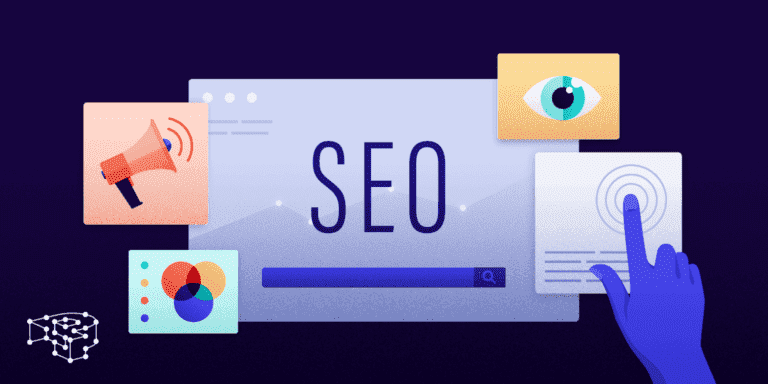
SEO and web accessibility
Web accessibility has proven to be a key component not only from an ethical point of view, but also in terms of SEO. Making your website accessible to everyone
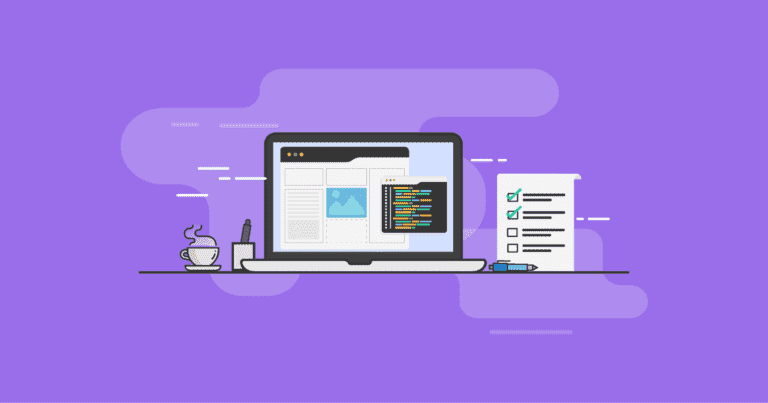
Take advantage of the 20% discount on website design and re-design!
If you want to improve your online presence, we have great news for you! We are currently offering a special offer – 20% discount on design and production


